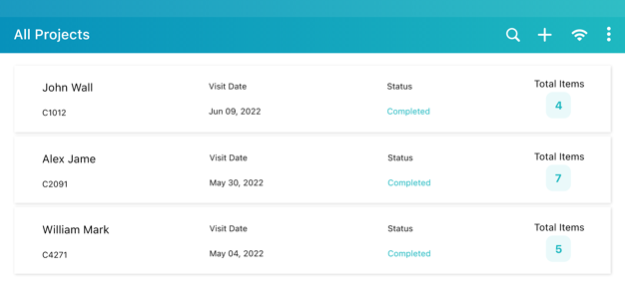WindowGAUGE 9.16.133
Continue to app
Free Version
Publisher Description
Speed up installs, takeoffs remodels, and estimates with a complete measurement system on your mobile device! How? Measure anything with your camera. Pull accurate measurements with a few clicks, on-site or at the home office. Download a report to share your results. All you need to do is take a quick video of whatever you need to measure, inspect, or count — and PhotoGAUGE’s patented computer vision system does the rest. You can extract dozens, even hundreds of measurements from a single video. Then send the report to quickly and easily share measurements.
Feb 2, 2024
Version 9.16.133
NEW Feature:
Exterior Facade Capture - Gather crucial information for installation by adding exterior photos of the house to your project.
We've made improvements to the user experience, speeding up the PhotoGauge process even more!
Bug fixes and general app improvements.
About WindowGAUGE
WindowGAUGE is a free app for iOS published in the Office Suites & Tools list of apps, part of Business.
The company that develops WindowGAUGE is Photogauge, Inc.. The latest version released by its developer is 9.16.133.
To install WindowGAUGE on your iOS device, just click the green Continue To App button above to start the installation process. The app is listed on our website since 2024-02-02 and was downloaded 0 times. We have already checked if the download link is safe, however for your own protection we recommend that you scan the downloaded app with your antivirus. Your antivirus may detect the WindowGAUGE as malware if the download link is broken.
How to install WindowGAUGE on your iOS device:
- Click on the Continue To App button on our website. This will redirect you to the App Store.
- Once the WindowGAUGE is shown in the iTunes listing of your iOS device, you can start its download and installation. Tap on the GET button to the right of the app to start downloading it.
- If you are not logged-in the iOS appstore app, you'll be prompted for your your Apple ID and/or password.
- After WindowGAUGE is downloaded, you'll see an INSTALL button to the right. Tap on it to start the actual installation of the iOS app.
- Once installation is finished you can tap on the OPEN button to start it. Its icon will also be added to your device home screen.